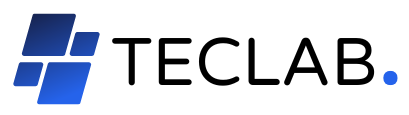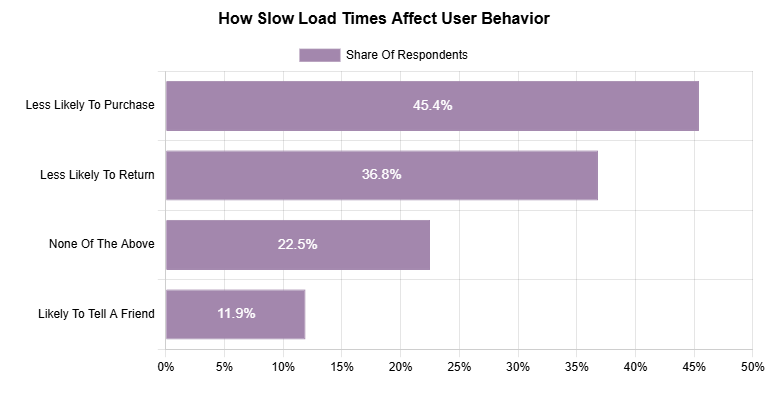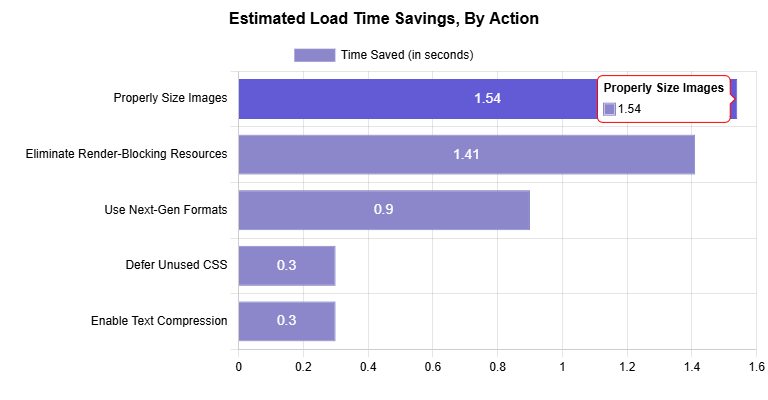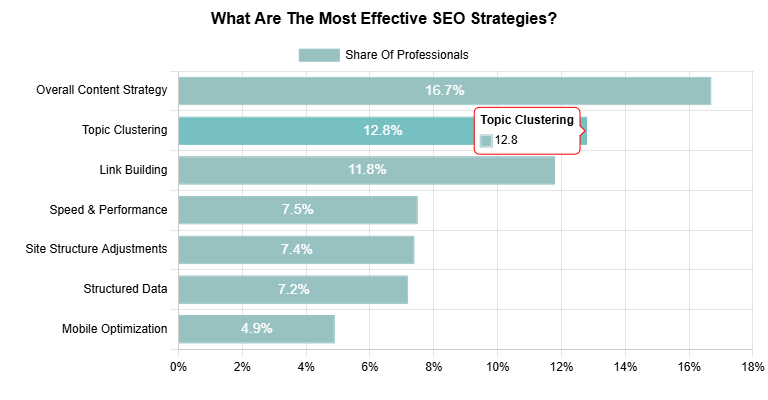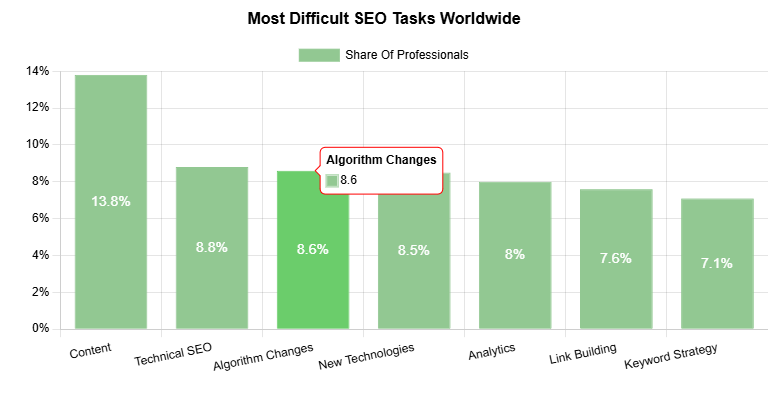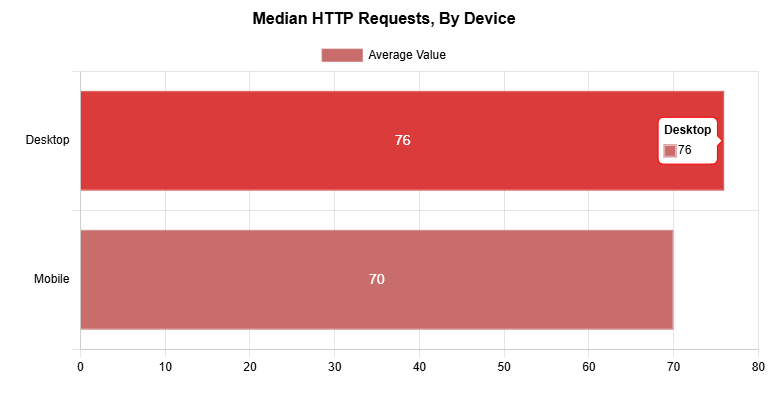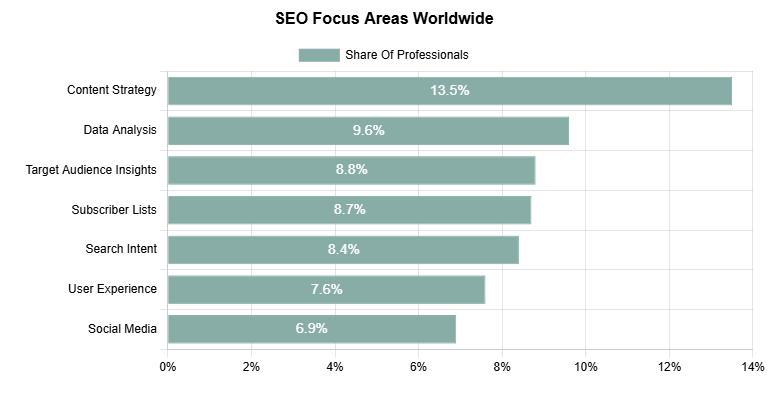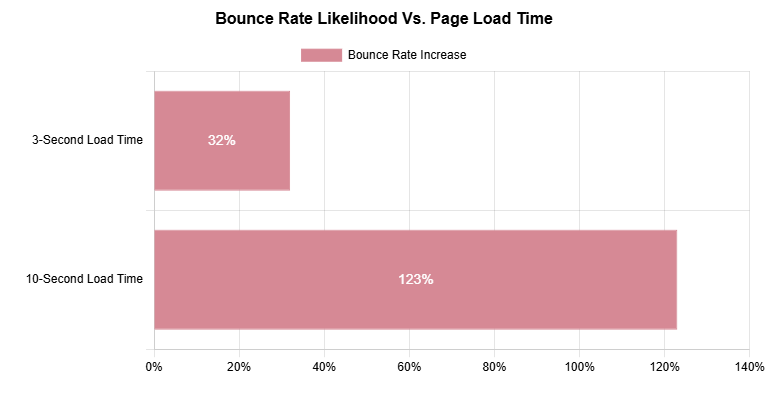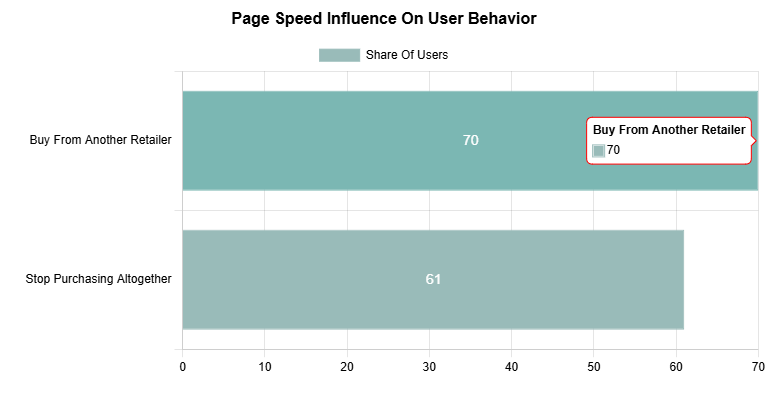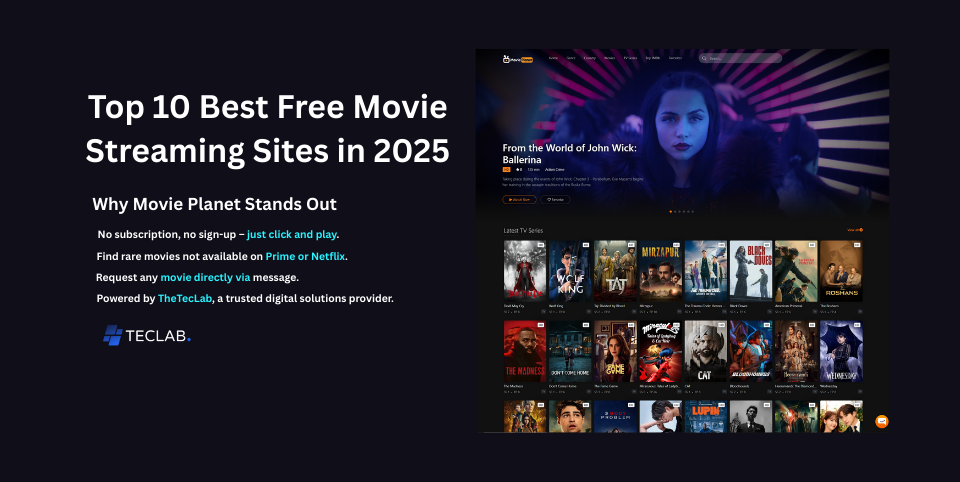Slow pages hurt SEO and conversions. Learn 10 expert-backed ways to improve page speed and SEO performance for better rankings and user retention.
Page Speed And SEO: Key Highlights
Slow load times hurt conversions: When pages lag, users leave before engaging, costing you potential sales and trust.
Page speed influences SEO: Search engines prioritize fast, stable sites, which makes performance a key factor in visibility.
Technical fixes drive results: Optimizing images, streamlining code and using CDNs create a faster and smoother user experience.
Site speed shapes a user’s experience before your content has a chance to.
When 45.4% of users are less likely to make a purchase if a site loads slower than expected, delays aren’t just technical hiccups — they’re missed revenue.
A slow site signals deeper inefficiencies that both search engines and customers interpret as signs of poor quality, lack of attention, or outdated infrastructure.
In this guide, we’ll explore the connection between page speed and SEO, and reveal 10 proven techniques to boost page speed that’ll enhance both user satisfaction and search visibility.
10 Site Speed Best Practices That Boost SEO Rankings
Google considers over 200 factors when ranking websites, which include website speed and performance.
If your page lags, search visibility weakens, and high-intent visitors start to drop off before they even see what you offer.
Below are 10 high-impact techniques for improving page speed that tie directly to your search engine visibility:
Optimize page speed with TheTecLab.
1. Optimize And Compress Your Images
As the number of on-page elements — headlines, text, images, and more — climbs from 400 to 6,000, the probability of conversion drops by 95%.
That makes heavy, unoptimized visuals more than just a design issue — they directly reduce your ability to turn traffic into revenue.
Properly sizing images can speed up load times by 1.54 seconds, yet oversized files are still often scaled in the browser instead of being prepared at the correct dimensions.
That approach may look fine in a mockup, but it quietly slows down every pageview.
You can reduce image file sizes effectively by:
- Cropping images to their exact display dimensions
- Keeping file sizes under 150 kB
- Implementing modern formats like WebP, JPEG, or PNG
- Avoid unnecessary decorative images that don’t serve a functional purpose
For example, a 2000×2000 pixel hero image shrunk to 400×400 via CSS still forces users to download the larger file, which introduces load-time drag and increases bounce rates.
2. Minify And Bundle CSS/JS Files
Code isn’t just about what it does — it’s also about how efficiently it runs.
Most front-end files include formatting and comments that help developers, but browsers don’t need any of it.
The more cluttered the file, the longer it takes to parse and load.
Minifying removes those extra characters, while bundling combines separate files into fewer requests — both of which reduce load time without changing how the site behaves.
To keep pace with current web development trends and reduce code overhead:
- Use UglifyJS or Terser to strip unnecessary characters from JavaScript
- Use CSSNano to reduce stylesheet bloat without reworking the design
- Combine related CSS or JS files into single bundles to cut down HTTP requests
- Avoid inline styles and scripts that make maintenance harder and caching less effective
- Keep third-party scripts under control — each one adds complexity and often loads synchronously
- Audit build processes regularly as part of your dev pipeline
| Action | What It Does | Why It Matters |
| Use UglifyJS or Terser | Removes unnecessary characters from JavaScript | Shrinks files without affecting how they operate |
| Use CSSNano | Streamlines stylesheets by eliminating redundancy | Reduces CSS weight without touching design integrity |
| Bundle related CSS/JS files | Merges multiple files into one | Cuts down HTTP requests and speeds up load times |
| Avoid inline styles and scripts | Keeps code modular and easier to maintain | Improves caching and future-proofing |
| Control third-party scripts | Limits blocking behavior and clutter | Reduces load delays and avoids unexpected performance issues |
| Audit build processes regularly | Verifies that optimization tools are doing their job | Keeps your workflow aligned with modern web development trends |
3. Implement Browser Caching
Each time someone visits your site, their browser downloads the same static assets — JavaScript, CSS, images — unless it’s told to store them.
Browser caching sets clear instructions for how long these files should be kept locally, which means returning visitors load your site faster and place less demand on your servers.
7.5% of professionals ranked site speed and performance improvements as the most effective optimization strategy they use, placing it above site structure, mobile optimization, URL configuration, and even structured data.
To boost site speed and SEO:
- Set cache expiration headers (expires or cache-control) for static assets like images, stylesheets, and scripts
- Use a caching plugin that handles configuration, compression, and automatic cache clearing
- Apply different cache durations depending on the asset type (longer for images, shorter for HTML)
- Enable asset compression to minimize payload size
- Avoid caching dynamic content that changes frequently — focus on static resources
- Monitor and purge outdated cached files periodically to prevent inconsistencies
4. Implement Content Delivery Networks (CDNs)
A Content Delivery Network (CDN) distributes your site’s static assets across a global network of servers, so content loads from the nearest location to each visitor, not from a single overworked server.
This falls under the umbrella of technical SEO — an area that 8.8% of professionals identify as the most difficult to optimize.
Reducing that number doesn’t require stripping functionality — it requires smarter consolidation and more intentional design decisions.
Fewer requests mean faster load times, reduced strain on servers, and a better experience across devices.
To reduce HTTP request volume without sacrificing quality:
- Combine multiple CSS or JavaScript files into a single bundle
- Use CSS sprites to merge background images into one file
- Replace individual icon images with icon fonts or inline SVGs
- Remove third-party scripts that aren’t driving clear value
- Only load interactive widgets, A/B testing tools, or social embeds where needed
7. Clean Up Unused Code And Plugins
Website structures change over time, but old code often sticks around long after it’s needed — Shopify or WordPress plugins that were deactivated but never deleted, CSS that styles elements no longer in use, or JavaScript left over from previous features or testing tools.
This digital clutter eats up resources, adds weight to every page, and complicates future development work.
It also slows down your site in ways that compound over time, especially as new layers are added without revisiting what’s already there.
To keep your site lean and fast:
- Remove deactivated or outdated plugins entirely
- Eliminate unused CSS and JavaScript left behind from earlier design iterations
- Strip out legacy code tied to retired features, templates, or widgets
- Review and clean up your site’s layout framework to remove inactive elements
7. Clean Up Unused Code And Plugins
Website structures change over time, but old code often sticks around long after it’s needed — Shopify or WordPress plugins that were deactivated but never deleted, CSS that styles elements no longer in use, or JavaScript left over from previous features or testing tools.
This digital clutter eats up resources, adds weight to every page, and complicates future development work.
It also slows down your site in ways that compound over time, especially as new layers are added without revisiting what’s already there.
To keep your site lean and fast:
- Remove deactivated or outdated plugins entirely
- Eliminate unused CSS and JavaScript left behind from earlier design iterations
- Strip out legacy code tied to retired features, templates, or widgets
- Review and clean up your site’s layout framework to remove inactive elements
| Action | What It Targets | Why It Matters |
| Remove deactivated or outdated plugins | Unused backend componentsare still installed on the server | Frees up server resources and reduces potential vulnerabilities |
| Eliminate unused CSS and JavaScript | Styling and scripts tied to removed or hidden elements | Reduces file size and improves parsing speed |
| Strip out legacy code | Features, templates, or widgets no longer in use | Prevents outdated logic from slowing down page loads |
| Clean up your site’s layout framework | Built-in features are inactive or redundant | Makes the front-end more efficient and easier to maintain |
| Conduct quarterly audits | Accumulated changes, bloat, and forgotten assets | Maintains optimal performance as the site evolves over time |
8. Implement Lazy Loading
Users don’t interact with your entire page at once — they engage with what’s in front of them first.
Lazy loading delays the loading of off-screen content like images and video embeds until users scroll near them, which keeps the initial load light and improves perceived speed.
This is a fast way to improve load times for media-heavy pages without changing your content structure.
It also reduces bandwidth usage for users who never scroll far enough to trigger certain assets.
You can implement native lazy loading by adding the loading” lazy” attribute:
<img src=”image.jpg” loading=”lazy” alt=”Description”>
<iframe loading=”lazy” src=”video-player.html” title=”Video player”></iframe>
To optimize page speed for SEO visibility using this strategy:
- Prioritize lazy loading for media below the fold
- Avoid lazy loading hero images or above-the-fold video — these should load immediately
- Use descriptive alt and title tags to support accessibility and fallback performance
- Monitor for layout shifts caused by delayed content — reserve space to keep the page stable
Reducing that number doesn’t require stripping functionality — it requires smarter consolidation and more intentional design decisions.
Fewer requests mean faster load times, reduced strain on servers, and a better experience across devices.
To reduce HTTP request volume without sacrificing quality:
- Combine multiple CSS or JavaScript files into a single bundle
- Use CSS sprites to merge background images into one file
- Replace individual icon images with icon fonts or inline SVGs
- Remove third-party scripts that aren’t driving clear value
- Only load interactive widgets, A/B testing tools, or social embeds where needed
7. Clean Up Unused Code And Plugins
Website structures change over time, but old code often sticks around long after it’s needed — Shopify or WordPress plugins that were deactivated but never deleted, CSS that styles elements no longer in use, or JavaScript left over from previous features or testing tools.
This digital clutter eats up resources, adds weight to every page, and complicates future development work.
It also slows down your site in ways that compound over time, especially as new layers are added without revisiting what’s already there.
To keep your site lean and fast:
- Remove deactivated or outdated plugins entirely
- Eliminate unused CSS and JavaScript left behind from earlier design iterations
- Strip out legacy code tied to retired features, templates, or widgets
- Review and clean up your site’s layout framework to remove inactive elements
| Action | What It Targets | Why It Matters |
| Remove deactivated or outdated plugins | Unused backend components are still installed on the server | Frees up server resources and reduces potential vulnerabilities |
| Eliminate unused CSS and JavaScript | Styling and scripts tied to removed or hidden elements | Reduces file size and improves parsing speed |
| Strip out legacy code | Features, templates, or widgets no longer in use | Prevents outdated logic from slowing down page loads |
| Clean up your site’s layout framework | Built-in features are inactive or redundant | Makes the front-end more efficient and easier to maintain |
| Conduct quarterly audits | Accumulated changes, bloat, and forgotten assets | Maintains optimal performance as the site evolves over time |
8. Implement Lazy Loading
Users don’t interact with your entire page at once — they engage with what’s in front of them first.
Lazy loading delays the loading of off-screen content like images and video embeds until users scroll near them, which keeps the initial load light and improves perceived speed.
This is a fast way to improve load times for media-heavy pages without changing your content structure.
It also reduces bandwidth usage for users who never scroll far enough to trigger certain assets.
You can implement native lazy loading by adding the loading” lazy” attribute:
<img src=”image.jpg” loading=”lazy” alt=”Description”>
<iframe loading=”lazy” src=”video-player.html” title=”Video player”></iframe>
To optimize page speed for SEO visibility using this strategy:
- Prioritize lazy loading for media below the fold
- Avoid lazy loading hero images or above-the-fold video — these should load immediately
- Use descriptive alt and title tags to support accessibility and fallback performance
- Monitor for layout shifts caused by delayed content — reserve space to keep the page stable
9. Establish Real User Monitoring (RUM)
Lab tests and synthetic benchmarks are useful, but they don’t reflect how your actual visitors experience your site in real-world conditions.
Real User Monitoring (RUM) fills that gap by collecting data directly from user sessions across devices, locations, and connection speeds.
This kind of insight is especially important now, as data analysis ranks as the second-highest focus area for SEO professionals globally, with 9.6%, right behind content strategy.
Yet many teams still make site speed decisions based solely on controlled test results, not user behavior.
RUM systems track metrics like:
- Page load times broken down by stage (network, DOM, rendering)
- Geographic and device-based performance variations
- Interactions with key page elements (calls-to-action, navigation, media)
- Drop-off points during loading or interaction phases
Improving site performance with RUM includes:
- Adding the monitoring script inside your <head> tag, ideally before other scripts
- Choosing a provider that aligns with your compliance and privacy requirements
- Setting up dashboards that visualize key performance indicators over time
- Using the data to prioritize fixes based on actual user impact
10. Schedule Quarterly Performance Audits
Performance issues rarely appear overnight — they accumulate as new content, features, and third-party tools are added over time.
What once loaded quickly can gradually slow down, and without regular check-ins, it’s easy to miss the tipping point until rankings fall or user engagement drops.
Quarterly audits provide a structured way to catch these issues early and track how changes to your site are affecting speed.
They’re not just technical exercises — they help connect site performance to search visibility, conversion rates, and customer experience.
Each audit should focus on:
- Load time benchmarks for core pages and layouts
- Data analysis segmented by device, browser, and region
- Accumulated third-party scripts that may be degrading performance
- Unnecessary code or assets introduced during recent updates
- Hosting or CDN slowdowns that may require escalation or upgrade
To make audits more effective in improving page speed and SEO:
- Use consistent metrics and reporting formats to measure change over time
- Share key findings across marketing, product, and development teams
- Prioritize fixes based on business impact, not just technical severity
- Align performance goals with campaign launches and peak traffic periods
How Important Is Page Speed For SEO?
Improving speed isn’t just about performance metrics — it’s about the ripple effect those improvements create across rankings, engagement, and conversion.
When a site loads slowly, users disengage, search engines take notice, and revenue starts to slip.
Bounce Rate And User Engagement
The longer it takes for your page to load, the more likely visitors are to leave before taking any action.
Bounce rates increase by 32% when load time stretches from one to three seconds, while the 10-second mark increases the likelihood of someone bouncing by 123%.
That’s not user impatience — it’s a reflection of rising expectations shaped by faster alternatives across every device and industry.
When a site lags, engagement doesn’t just dip — it often disappears completely.
Visitors abandon the experience before they’ve even seen your offer, clicked a button, or read your headline.
Since search engines measure these behaviors as signals of page quality, slow load times can quietly erode your rankings alongside your retention rates.
Google’s Ranking Signals
While content relevance remains the most important ranking factor, speed influences how easily search engines can crawl your site, how well users engage once they arrive, and whether they stick around long enough to convert.
At the heart of this shift are Core Web Vitals — a set of usability-focused metrics that reflect how your site performs under real-world conditions.
The metrics you should keep an eye out for include:
- Largest Contentful Paint (LCP): Measures how long it takes for the largest visible element (like an image or text block) to load on the screen. A good experience means LCP occurs within the first 2.5 seconds after the page starts loading.
- Interaction to Next Paint (INP): Tracks how quickly the site responds to user interactions like taps, clicks, or key presses. Pages should aim for an INP under 200 milliseconds to feel responsive and fluid.
- Cumulative Layout Shift (CLS): Evaluates the stability of content as it loads, helping prevent layout shifts that cause users to accidentally click the wrong element. A CLS score under 0.1 is considered stable and user-friendly.
When these metrics are consistently optimized, they not only improve user satisfaction but also boost your site’s position in competitive search results.
Conversion Rate Implications
After rankings and engagement, the next point of impact is conversational,n— where speed shows its clearest connection to revenue.
Users who find your site slow to load are unlikely to wait and even less likely to complete a purchase or submit a form.
Page speed shapes the entire customer journey, not just the first impression.
70% of consumers say that how fast a site loads influences their decision to buy from a retailer, while 61% stopped purchasing from a brand altogether because a competitor offered a better experience.
These aren’t edge cases — they’re signs of how easily performance issues turn into lost opportunities.
For instance, a 0.1-second increase in mobile site speed can lift conversion rates by 8.4% for retail sites and 10.1% for travel.
These may sound like small adjustments, but they drive meaningful results, particularly across high-traffic product pages, landing pages, or checkout flows.
When speed slows, momentum breaks. That hesitation—even if only for a second—is often enough for users to back out, second-guess, or shift to a competitor without thinking twice.
Fast-loading pages remove that doubt and keep users moving through to action.
Page Speed And SEO: The Direct Link Between Performance And Rankings
Google’s latest ranking models read load time and visual stability as proxies for overall quality, so a sluggish response doesn’t just annoy visitors — it tells the algorithm your entire experience is brittle.
The result: slower crawl frequency, weaker organic reach, and new content that takes longer to surface while nimbler competitors seize the spotlight.
Commercially, those same delays inflate paid-search costs, chip away at consumer trust, and drain conversion momentum across every channel you fund.
Treating sub-second responsiveness as a board-level key performance indicator turns page speed into an efficiency lever: it raises search visibility, lowers acquisition spend, nd and preserves the brand equity that compounds revenue over the long term.
Optimize Your Page Speed For SEO Visibility With Digital Silk
Site speed goes beyond a simple technical metric by turning into a competitive advantage that influences how well your site ranks, how long users stay, and how often they convert.
As search engines continue prioritizing real-world performance, fast-loading pages will be the ones that earn visibility, engagement, and revenue.
Teams that treat speed as part of their broader SEO strategy will see clearer returns across every channel.
Digital Silk’s in-house SEO and digital marketing specialists work closely with our web designers and developers to create high-performing, responsive, and fast-loading websites for brands across industries.
As a recognized web design agency, our services include:
- Digital marketing
- SEO services
- Custom web design
- Custom web development
Our team takes full project ownership through a proactive yet consultative approach and offers transparent communication at every stage to deliver measurable results.
Need help with improving your site speed and SEO performance?
Contact our team, call us at +44 7595 806718 , or fill in the Request a Quote form below to schedule a consultation.